Trucker Detention: How to avoid HOS losses
Tired of losing driving time while you wait to get loaded/unloaded? Here’s what you can do to maximize your hours of service

How much time are your drivers losing at the shipper/receiver?
Probably too much, right?
Shipper and receiver detention times are costing your fleet thousands of dollars–after all, if your wheels aren’t spinning, you’re not making money.
But what if you could avoid HOS losses caused by long detention times?
In this blog, we’ll provide you with the insight you need to avoid losing driving time at the shipper/receiver.
How detention time affects your driving hours
Your fleet is losing 40% of its allotted driving time–and it’s not even your driver’s fault.
MIT researchers told Congress back in November 2021 that “40% of America’s trucking capacity is left on the table every day.”
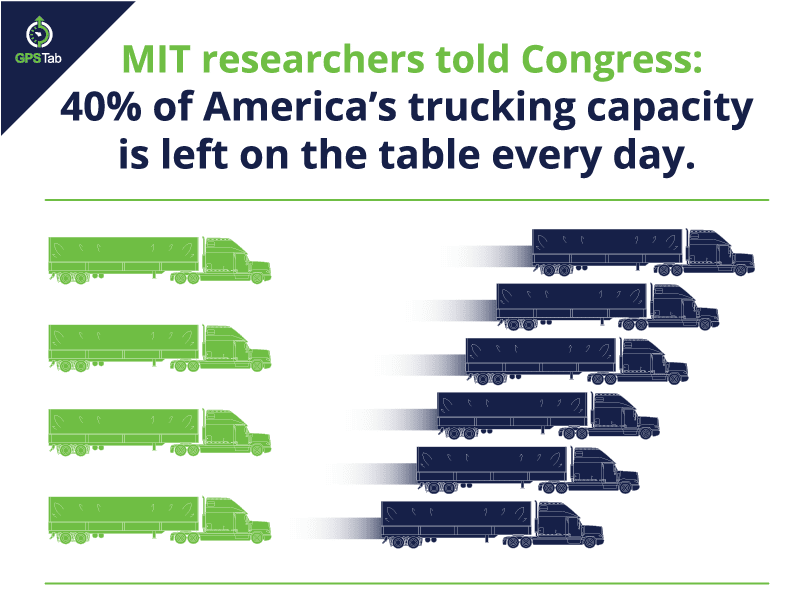
That translates to thousands of dollars vanishing from your pockets like a rabbit in a magician’s hat.
And one of the leading causes for these losses?
Detention time.
On average, your drivers are forced to wait 2.5 hours to be loaded/unloaded, according to Business Insider.
But that doesn’t even come close to telling the full story. The American Trucking Research Institute (ATRI) found that detention times vary greatly, ranging from 30 minutes to 6 hours.
Think about it: how many times has this happened to your drivers?
They arrive at their pick-up destination with the expectation that their load is ready to go.
Then they get told that the shipper “can’t find their load” or that it’s actually just not ready yet.
Now your driver is stuck waiting hours for the shipper to find the freight and finally load their truck. If you’re lucky, your driver will only lose 2 hours of driving time—but it could cost them up to 3 or 4 hours.
Waiting in detention not only limits the number of hours your drivers can be on the road, but it also limits how much your drivers could make in a single day. The situation only gets worse when you’ve got a multi-truck fleet.
If your trucks are picking up or dropping off 5 loads a day, they’re cumulatively losing roughly 12 hours of driving time a day on average.
That equals thousands of dollars lost for your business–all because of excessive detention times.
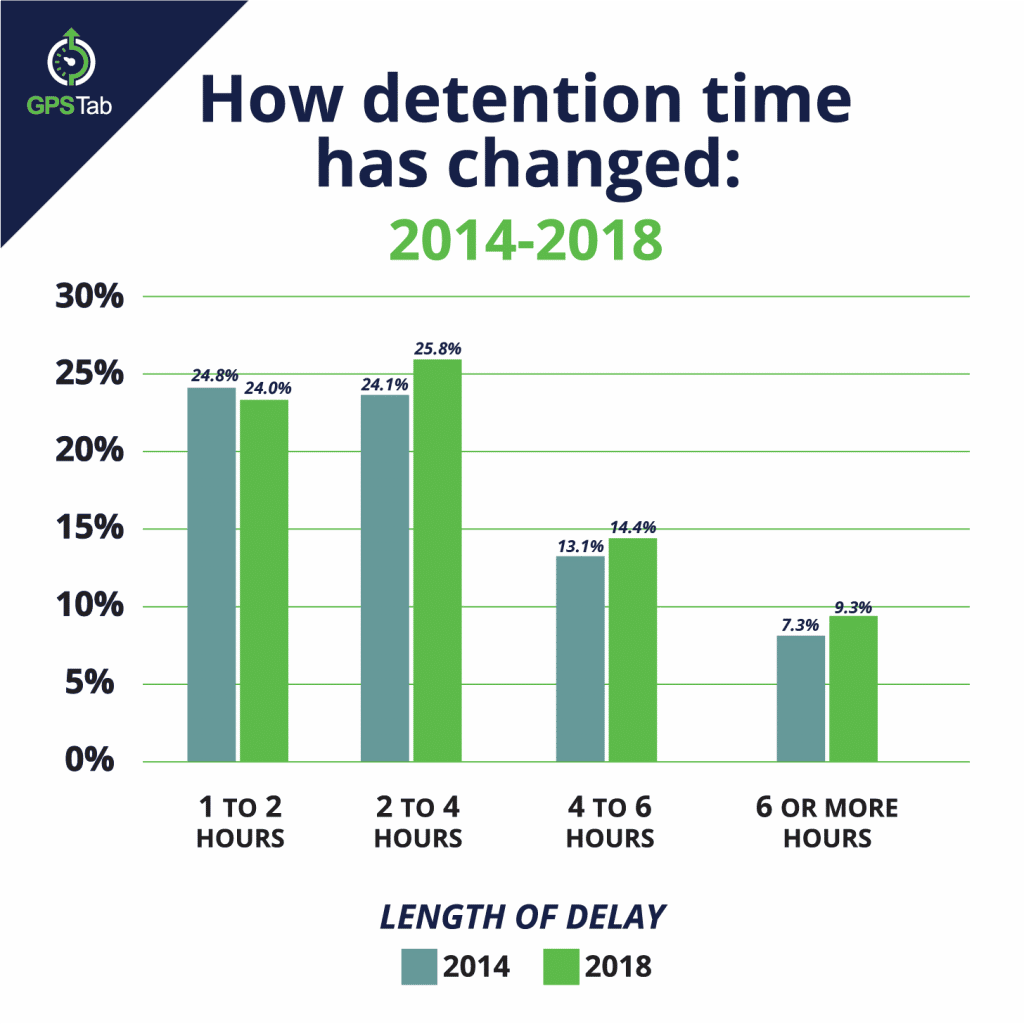
Detention time is costing your business time and money

Can you get paid for waiting at a shipper or receiver’s yard?
Yes–but it doesn’t come close to making up for what you’re actually losing.
Carriers tend to charge anywhere between $50 to $100 per hour for delays over 2 hours–with $50 being the most common rate.
But just because you want to bill detention time, doesn’t mean you’re actually going to get it.
According to the ATRI report, only 29.3% of carriers reported that they collected all the detention fees they had billed to customers.
Let’s do some quick math.
Your driver spent 3 hours waiting at the shipper and got paid $150 in detention pay. It might seem like a nice chunk of change–until you consider how much you’re actually losing.
While your driver waited to be loaded, they lost 3 hours of potential driving time. Because their truck wasn’t on the road, they made a (not)grand total of $0 in that span of time.
How much more could they have made if they drove for those 3 hours?
At a rate per mile of $3.28 and traveling at 65 mph, your driver could have made $639.60 if they’d driven throughout those 3 hours.
That’s a $489 difference when compared to the $150 of detention pay.
So, what can you do to save your fleet’s driving time every day and make more money?
Save your driving hours with the Split-Sleeper berth rule
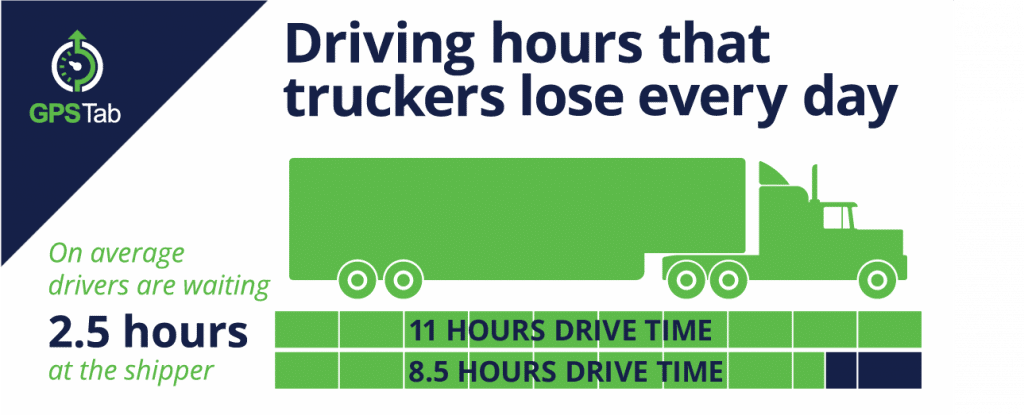
You know all about the sleeper berth rule–your drivers are on duty for 14 hours and they reset their clocks with a 10-hour break at the end of the day.
But what if we told you that this rule could actually help your business make more money?
The FMCSA provides your drivers with a variety of options for completing their 10-hour reset. They can:
- Take a consecutive 10-hour break
- Take two breaks consisting of a 2/8 or 8/2 split
- Take two breaks consisting of a 3/7 or 7/3 split
The Split-Sleeper rule was created by the FMCSA to provide your drivers with more flexibility when they’re on the road.
The rule was updated in 2020–giving truckers the option of using a 3/7 or 7/3 split in addition to the 2/8 or 8/2 option that already existed.
Here’s what most fleet owners aren’t aware of:
The Split-Sleeper rule can be used strategically to help your drivers maximize their hours of service.
As long as your driver isn’t needed at the dock in any way, they can use their split-sleeper berth to pause their clock and save their hours of service.
And GPSTab ELD makes the Split-Sleeper rule easier to use than any other ELD.
Next time your driver is stuck at the shipper, just have them start a split-sleeper berth on their GPSTab app.
Their GPSTab app will tell them exactly how much driving time they’ll have remaining once they finish their first split, helping them effectively plan their next destination once they’re loaded.
So, why would a split sleeper berth help in this situation?
Because it saves your fleet’s driving time. Rather than lose 2 or 3 hours of driving time while they wait, they can save those hours for the road and get more miles for that day.
And as you know very well, more miles means more money for you and your business.
Here’s a scenario for you:
Your driver gets to the receiver with 4 driving hours remaining and is told that their truck won’t be unloaded for another 3 hours.
If they just wait it out while on duty, they’ll only have roughly an hour left to drive once they’re loaded–which probably isn’t enough time to pick up another load that day.
So, instead of losing time and money while they wait, your driver decides to go on their GPSTab app and start a split-sleeper berth.
After a quick nap and re-watching some episodes of The Office for the hundredth time, your driver is finally up next to be unloaded.
They return to on-duty status to be unloaded, and within 30 minutes, they’re back on the road with 4 hours of driving time–more than enough time to pick up another load.
How much more money could your business make with this legal HOS feature?
Find out today by starting your 7-day free trial with GPSTab by clicking here or filling out the form below to request a demo.





