How your fleet can save HOS with the split sleeper berth rule
Looking for legal ways to drive more miles? Find out how the split sleeper rule can help your fleet drive more miles and make more money.

Imagine this: Your driver has 6 hours of driving time left and they pull up to their pickup destination.
But like many other truckers, they’re forced to wait for 3 hours to be loaded. Rather than using those hours to travel towards their dropoff location, they’ve wasted them waiting around for the shipper.
Sound familiar?
But what if we said that a regulation you’ve already been using can help your business save hours of service every day?
We’re talking about the Sleeper Berth rule.
In this blog, we’ll give you some insight into what the sleeper berth rule is and how it can help your fleet drive more miles legally.

What is a sleeper berth?
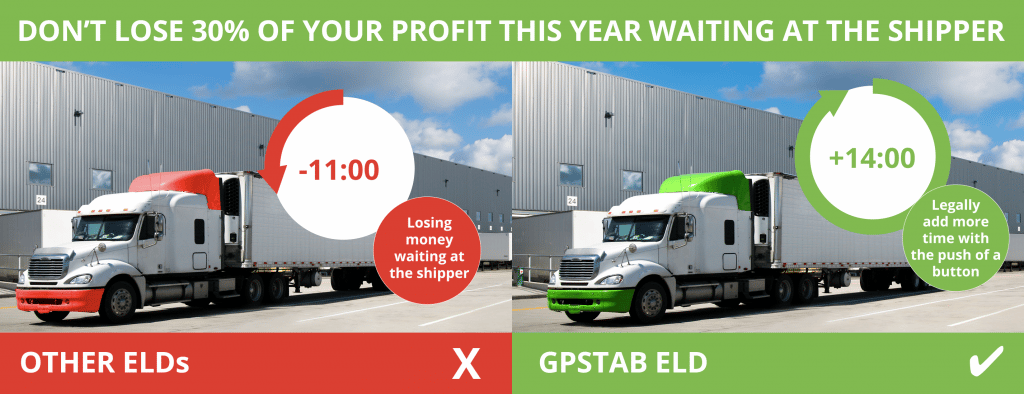
The sleeper berth provision states that your drivers must be off-duty in sleeper berth status for a minimum of 10 hours in order to reset their hours of service every day.
While a minimum of 10 hours is required, their sleeper berth does not have to be used consecutively.
The FMCSA allows for sleeper berths to be split in 2 ways. Drivers can either complete an 8/2 or 2/8 split or a 7/3 or 3/7 split.
These splits can be used for a variety of reasons, including waiting for traffic to clear, saving hours at the shipper, or because your drivers just want to rest.
With the aim of increasing hours of service flexibility for drivers, the FMCSA has continually looked at ways to increase the kinds of splits you can use.
The 7/3 split has only been available for about a year and came as a result of comments the FMCSA received from drivers and other industry decision-makers.
Additionally, as of Jan. 2021, the FMCSA has also proposed a pilot program that would begin to gather data on the use of 6/4 and 5/5 sleeper berth splits.
Can I split my sleeper berth?
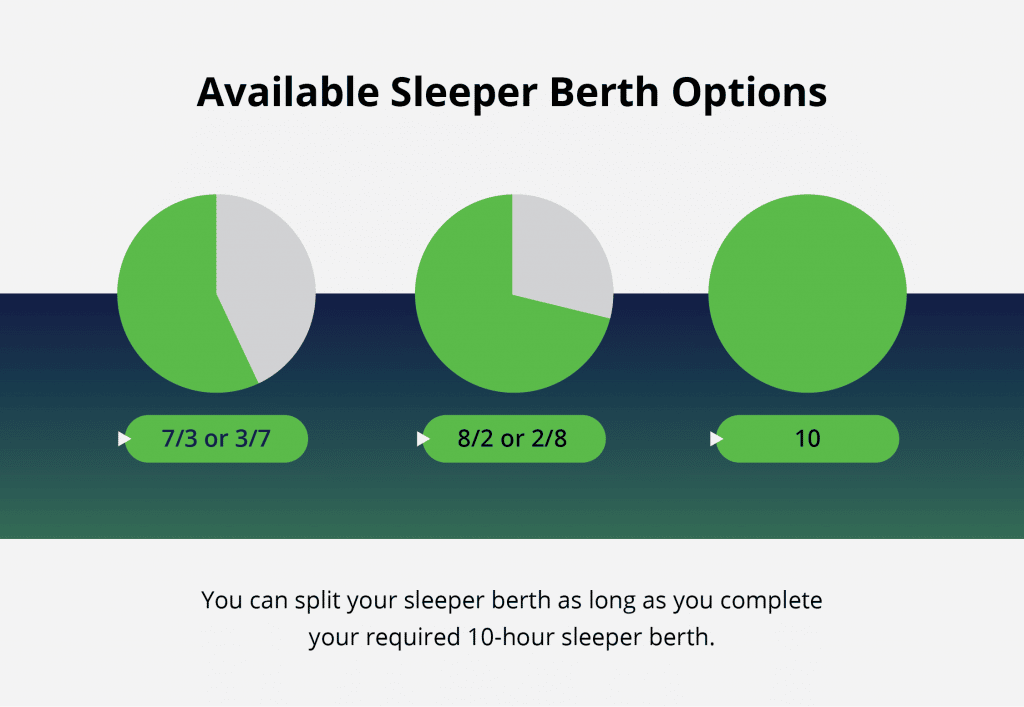
Yes. There are 2 sleeper berth splits that every trucker should be aware of:
- The 8/2 sleeper berth split: In an 8/2 sleeper berth you take a minimum of 8 consecutive hours off in sleeper berth status and then complete your full 10 hours later by taking the remaining 2 hours. This sleeper berth split can also be taken inversely as a 2/8 split.
- The 7/3 sleeper berth split: In a 7/3 split, you start with 7 consecutive hours off in sleeper berth status and then complete your required break by taking your next 3 hours later in the day. Similar to the 2/8 split, you can take a 3/7 sleeper berth as well.
So, why would you want your truckers to split their sleeper berth?
Outside of wanting to get some rest for a couple of hours, they can actually split their sleeper berth strategically in a way that helps them drive more miles than they could otherwise.
Sleeper Berth Example
How much attention does your trucking company pay to the sleeper berth rule?
If you’re not making more money from using it, then probably not enough. Here’s why:
MIT researchers recently told Congress that fleets like yours are losing 40% of their driving hours every day. Rather than getting your full 11 hours of driving time, your fleet on average is only driving 6.5 hours a day.

That’s thousands of dollars your fleet is losing daily due to shipper/receiver delays, bad weather conditions, and unforeseen traffic.
How much more money could your fleet make by driving more every day? Let’s find out.
Think about the situation we presented earlier: Your driver has arrived at their pick-up destination with 6 hours of driving time remaining.
In this scenario, the shipper still keeps them waiting for 3 hours, but rather than waste on-duty time, your dispatcher informs them to use their sleeper berth throughout that period.
Because your dispatch team is already aware of how to use the split sleeper provision and planned ahead, they had the driver complete a 3/7 split where they used the first 3 hours of their sleeper berth at the shipper.
This saved the driver 3 hours of driving time that would have otherwise been lost. All the driver has left to do is complete the additional 7 consecutive hours of sleeper berth that remain.
This will then allow them to drive closer to their drop-off destination once they’re loaded and ultimately put more money in your pocket because they drove more miles.
Now think: with 3 additional hours of driving time, how much more money revenue could your business bring in on a weekly basis?
What qualifies as a sleeper berth?

As long as your drivers complete a full 10 hours in sleeper berth status, their 14 hours of on-duty and 11 hours of driving time qualify to be reset.
However, if they only take 7 or 8 hours in the sleeper berth and do not complete the rest, they could be at risk of receiving a violation, a fine or being placed out of service by a DOT officer.
That’s why it’s important to track sleeper berth hours using your ELD admin portal so that your team can plan ahead once they’ve already completed the first sleeper period.
What is the difference between off-duty and sleeper berth?
While sleeper berth is considered an off-duty status, it’s important to remember that not all off-duty hours count towards your driver’s sleeper berth.
For example, if they take their 30-minute break while off duty, this wouldn’t count towards their required 10-hour sleeper berth. This is because a minimum of 2 or 3 hours needs to be used consecutively while on sleeper berth status for the off-duty period to qualify.
How long do you have to be in sleeper berth?
Your fleet is required by FMCSA regulations to complete a minimum of 10 hours in sleeper berth status every day.
However, as we’ve previously mentioned, this does not need to be consecutive. As long as they complete a full 10 hours, with or without a split, they’ll remain compliant with FMCSA rules.
What happens if you spend 8 hours in a sleeper berth?

If your truckers take 8 consecutive hours, it counts as a completed sleeper berth period if they finish their remaining 2 hours later on that same day.
Without completing the remaining 2 hours, your ELD will likely alert your team of a potential violation, which DOT officers can see during an inspection.
Does sleeper berth stop your clock?
When your drivers begin a sleeper berth period, their hours of service clock is paused. So if they take a 3-hour break in sleeper berth status, those 3 hours do not count against their driving and on-duty time.
In certain situations, such as when they’re waiting for a shipper to load them or they want to take a quick nap, your drivers will still have driving and on-duty hours available to them.
How do I use split sleeper berth?
Logging a sleeper berth period can be easily done using your ELD. All it requires is your driver’s switching their status from on-duty to sleeper berth.
While all ELDs will help your fleet log their sleeper berth, not every ELD will help with splitting it effectively.
As we previously mentioned, splitting a sleeper berth can be an important tool for saving your fleet’s hours of service from shipper delays, especially when your team as a whole knows when and how to use it.
Your ELD may have this function accessible, but does it make it easy to use?
Additionally, does it give you further insight into how your fleet can maximize its hours of service by having your drivers split their sleeper berth?
Most likely not, but GPSTab does.

Our no-contract ELD makes it easy for your fleet to split their sleeper berth periods and get more out of their driving hours. We also make it easier to plan ahead and communicate within our application, helping you make quicker decisions.
And with our unique “SSB” clocks, your drivers and your dispatchers have insight into how many hours drivers have left if they were to split their sleeper berth.
Again, let’s say your driver has 6 hours of driving time remaining and they’re at the shipper about to wait 3 hours for a load.
Our SSB clocks will calculate for you exactly how many driving and on-duty hours your driver will have left if they start a split sleeper berth period.
Without having to do any math, this will help your team make a quick decision on whether or not to take a split sleeper berth. It can also help drivers coordinate with dispatchers when it comes to booking their next load.
Want to see how it works for yourself? Start driving more miles and making more money today by trying GPSTab risk-free for 7 days. Click here to start your free trial.





