What you need to know about hours of service regulations
Are you new to the trucking industry? Get the answers you need about hours of service rules

We know hours of service (HOS) rules can be confusing for up-and-coming truckers.
You may have heard rumors about what to expect when starting your first driving job and how the HOS regulations will affect you as a driver.
It may seem like a lot, but no worries! We’re here to lend a helping hand.
In this blog, we’ll help you understand HOS rules and give you some insight into how you can use them to successfully start your career.
What are HOS regulations?
Hours of service, known as HOS rules, refer to the amount of time you can be on duty. On-duty time is made up of your driving time, breaks, and the time you spend on the job overall.
These rules are set and enforced by the Federal Motor Carrier Safety Administration (FMCSA). The FMCSA implemented HOS rules to make sure drivers like yourself are safe and alert while on the road.
While many HOS regulations have been around for decades, the FMCSA has also made changes in order to keep up with the needs of truckers.
The most recent changes came in the Fall of 2020, which saw the FMCSA expand exceptions and provisions based on the feedback they received from people throughout the industry.
How many hours can truck drivers drive?
Under current regulations, you can be on the road for 11 hours within your 14-hour on-duty time.
However, there are exceptions available that can extend your driving and on-duty times. More on that later.
How many on-duty hours do truckers have?
You can be on duty for no more than 14 hours in a single day unless you qualify for an exception.
What are duty statuses?
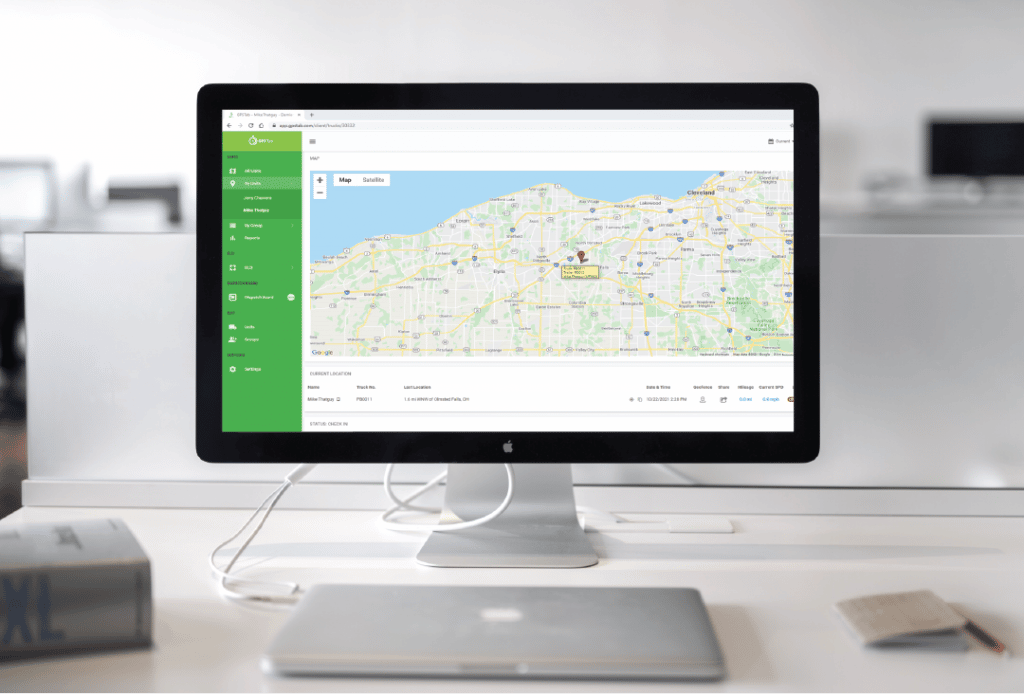
Duty statuses refer to the many HOS statuses available to you when you’re on the road. Here’s a short breakdown:
On-Duty
You’re considered on duty once you’ve started your workday. When you’re on duty, your 14-hour clock begins.
Because you’ll tend to start your workdays with a pre-trip inspection, that’s when you should begin to track your hours of service. This will account for about 15 to 20 minutes of your 14-hour shift.
Without having these first 15-20 minutes logged, you could be at risk of receiving a violation from a DOT officer.
Additionally, any other work-related activities outside of driving should continue to be logged as on-duty. Any pauses on your clock should only come from the use of a sleeper berth, as 30-minute breaks are taken while on duty.
Driving
The driving status begins to be tracked once your vehicle is moving over 5 mph.
As we previously mentioned, you can drive for up to 11 hours a day, this time will then be reflected in your logbook as driving time.
Off-Duty
The off-duty status is used when you’re done with work and starting your 10-hour reset in a sleeper berth.
If you’re splitting your sleeper berth, you’ll still be considered off-duty throughout the two periods.
Sleeper Berth

Sleeper berth is an off-duty status that requires you to be off the road and resting for at least 10 hours. It’s used when you’re done with work and ready to sleep (or sit on your phone for a couple of hours before you sleep).
This status can be completed in a couple of ways by:
- Taking 10 consecutive hours
- Splitting your sleeper berth 8/2 or 2/8
- Or splitting your sleeper berth 7/3 or 3/7
As long as you complete a minimum of 10 hours, you can choose which option works best for you.
Personal Conveyance
Personal conveyance allows you to use your truck while off-duty as long as it’s before or after your shift.
According to the FMCSA, personal conveyance can only be used for “authorized personal use.”
Some authorized personal uses include traveling from your home to a terminal, traveling to a hotel, or even going to a restaurant.
Essentially, as long as you’re using your truck for something reasonable outside of work like doing your laundry even, you can apply personal conveyance.
You can even use personal conveyance while loaded, as long as you’re not moving your truck for commercial benefit.
While personal conveyance is useful for saving your hours of service, not every ELD provider makes it available to drivers.
Yard Move
Yard moves should only be used when performing actions like moving parking spaces or moving a trailer within a yard.
Rather than losing HOS due to potentially driving above 5 mph, yard move helps you keep your driving hours intact.
In January 2021, the FMCSA also proposed revising the rule, clarifying its use.
According to CCJ, in its clarification, the FMCSA looked to provide truckers and fleet owners with examples of properties that qualify as “yards,” which included:
- Intermodal yards or port facilities
- a motor carrier’s place of business
- a shipper’s privately-owned parking lot
- or a public road, but only if and while public access to the road is restricted through traffic control measures such as lights, gates, flagger, or other means
Truck movements within the properties listed above would be considered yard moves and be recorded in an ELD as on-duty, not driving status.
Additionally, much like personal conveyance, some ELD providers do not make it widely available.
What is an HOS violation?
An HOS violation is an infraction committed by drivers that pertain to their hours of service.
Depending on the violation, it could be costly for your business. Consequences for HOS violations can include fines, license suspensions, and even jail time depending on what occurs while breaking HOS rules.
- The average fine for operating for more than 14 hours in a day is $7,322
- The average fine for operating more than 60/70 hours in a 7/8 day span is $4,787
- Failure to keep RODS can cost a maximum of $1,270 per day
- If you’re found to have knowingly falsified your logs, you can face a penalty of up to $12,695.
In its 2021 roadside blitz, the Commercial Vehicle Safety Alliance (CVSA) found that HOS violations were the most cited driver out-of-service violation, accounting for about 42% of drivers.
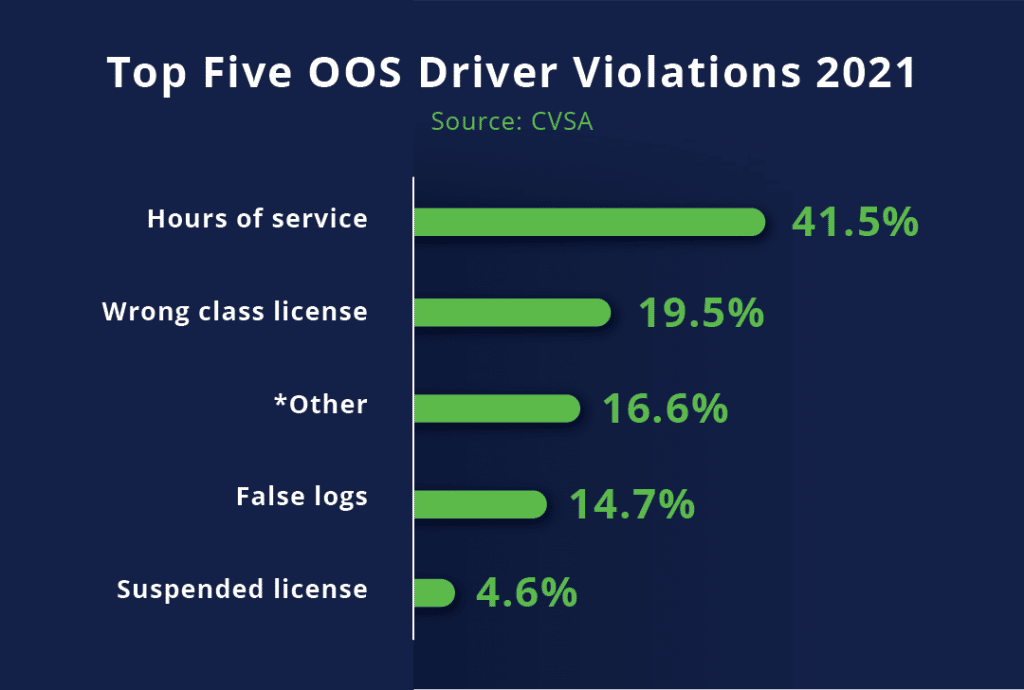
While this violation is common, it’s also easy to avoid. ELDs have played a major role in making HOS violations less common than they once were.
Per 2020 DOT data, truckers who’ve equipped their vehicles with ELDs have experienced a 53% lower HOS violation rate and a 49% lower non-driving-related HOS violation rate.
What are the HOS exceptions?
The most common HOS exceptions include the short-haul, adverse driving conditions, and agricultural commodity exceptions.
While most over-the-road (OTR) drivers likely won’t qualify for the short-haul or agricultural commodity exception, they can make use of the adverse driving conditions exception.
Here’s what you need to know about each exception:
Short-Haul exception
While most OTR drivers require ELDs to track their HOS, short-haul drivers driving within a 150-air mile radius of their start point do not.
The Short-Haul Exception commonly applies to local drivers who clock in and out at the same location and do not drive long distances.
Agricultural Commodity Exception
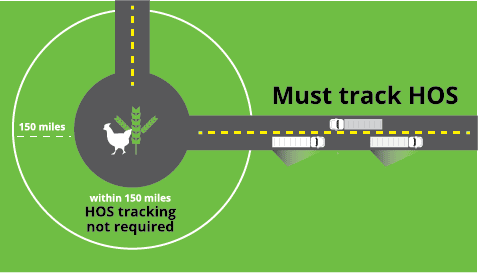
The Agricultural Commodity Exception does not require you to track your HOS if you’re traveling within a 150-air mile radius of the location of the commodity you’re transporting.
The location of the commodity is referred to as the “source.” The source is the focal point of the 150-air mile radius. As long as you’re driving within that radius, you don’t need to track your HOS.
Once you’ve passed the boundary, however, you must begin logging your driving hours.
Adverse Driving Conditions Exception
The Adverse Driving Conditions Exception allows you to add 2 hours to your driving and on-duty times when dealing with adverse weather conditions.
The rule was clarified in the Summer of 2020 by the FMCSA, where they explained in detail what should be considered “adverse” when you’re on the road.
According to the FMCSA clarification, “adverse conditions can be defined as snow, ice, sleet, fog, or other adverse weather conditions or unusual road or traffic conditions that couldn’t be reasonably known to a driver before the start of the on-duty period or immediately after a rest period, and to a motor carrier before dispatching the driver.”
This exception is not always available to you, however, as some ELD providers do not make it easily accessible. The ones that do provide you with additional flexibility you can use to get more out of your driving hours.
What is the 30-minute rule?
After 8 cumulative hours of driving time, you’re required to take a 30-minute break.
This rule was recently changed by the FMCSA. Beforehand, breaks were required after 8 hours of on-duty time–so the change has given drivers more flexibility when it comes to taking their break.
The rule also allows an on-duty not-driving period to qualify as a break.
Can you split your 10-hour break?
Yes, your 10-hour sleeper berth does not have to be taken consecutively–you can split it by taking it in an 8/2, 2/8 split or a 7/3, 3/7 split.
Splitting your sleeper berth provides you with a lot more flexibility with your HOS.
Let’s say you’ve arrived at the shipper, expecting to be loaded in no time, but the shipper tells you you’ll have to wait a couple of hours. Sound familiar?
Rather than wait there hoping to get some money back from detention time, you can simply just begin your first 2 or 3-hour sleeper berth period.
This will help you retain your on-duty and driving hours, rather than losing them waiting for your load. Now when your load is ready, you can still drive further than you could otherwise.
What is the 60/70-hour rule?
After driving consecutively for 7/8 days, accumulating 60/70 hours of driving time, the FMCSA requires you to take a 34-hour reset.
Without taking a 34-hour break, you cannot reset your clock and get back on the road.
Can I edit my logs?
While editing your HOS logs can be illegal, there are a couple of instances where you can make legal edits.
Let’s say you’re in a yard and you’re asked to move your vehicle to a different parking spot.
When you start driving, your vehicle travels more than 5 mph, activating your ELD and placing you in “Driving” mode.
This is an obvious error, which can easily be corrected by an ELD provider.
Many providers will charge you a fee for this service, however, while others allow you to make legal edits for no additional charge.

How do I log hours of service?
Unless you qualify for an exception, you’ll need to log your hours of service using an electronic logging device (ELD).
While ELDs may seem like just another expense, they can also be a key money-making tool.
An ELD such as GPSTab has all the features you need to drive more miles and make more money.
That’s why we created a no-contract ELD that caters to your needs:
- Easily access our Adverse Driving feature to add 2 hours to your driving and on-duty time
- Use our special “SSB” clocks to simply split your sleeper berth strategically
- Fix any accidental HOS mistakes at no additional cost with our Admin Edits feature
- Get back on the road in no time with our easy-to-install hardware
- Get your plug-and-play ELD hardware shipped to you overnight, wherever you are
- Avoid predatory contract terms and save thousands in the process
Want to see our ELD in action? Start your 7-day free trial today and find out how we can help you drive more miles and make more money.





